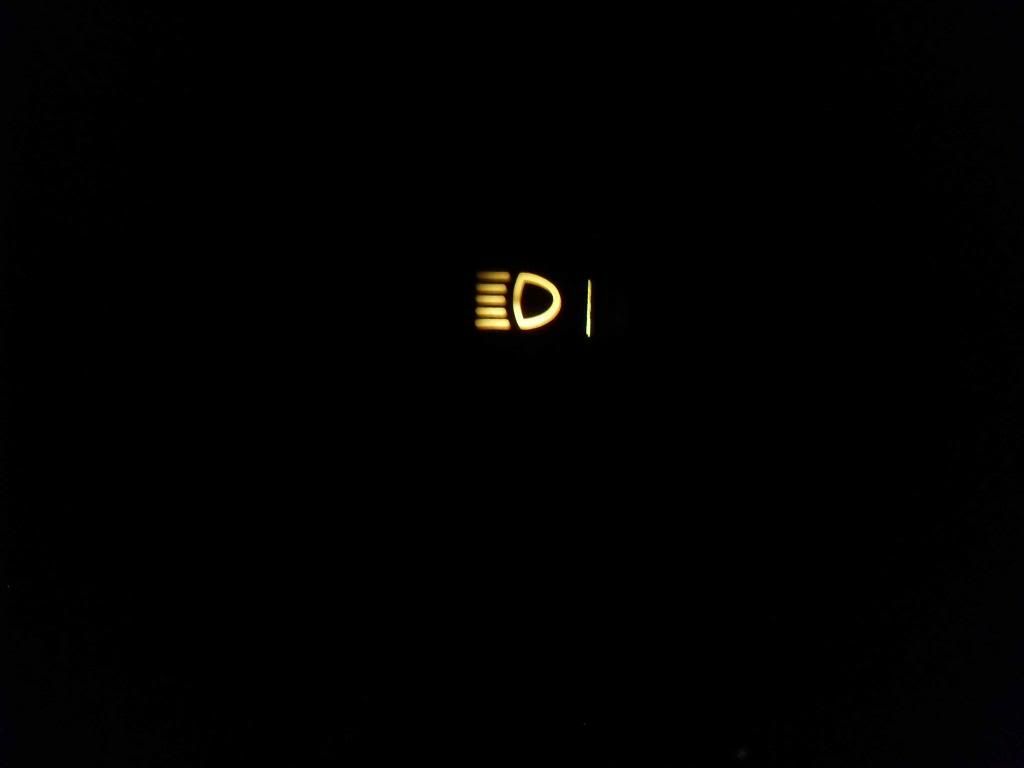geekdaddy
X1/9 Learner's Permit...
I've got no lights in my console switches. Now I know why...
The fiber optic cables all go to the central point of consolidation but there's nuthin' behind them.
No light, LED, or whatever is supposed to be there to illuminate them at the source.
So it's unclear to me what the original bulb connection and wiring looks like at the source of the optical cables.
I will probably build the LED mod to illuminate them but would appreciate a picture of what the wiring and connectors/connections SHOULD look like at the source of the fiber optic cables if someone can post one here.
The fiber optic cables all go to the central point of consolidation but there's nuthin' behind them.
No light, LED, or whatever is supposed to be there to illuminate them at the source.
So it's unclear to me what the original bulb connection and wiring looks like at the source of the optical cables.
I will probably build the LED mod to illuminate them but would appreciate a picture of what the wiring and connectors/connections SHOULD look like at the source of the fiber optic cables if someone can post one here.