Rodger
True Classic
As part of my K20 swap, the instrument cluster needed to be modified to accommodate an electronic speedometer. Many thanks to Bob Brown for information and advice that he generously shared with me as I was attempting this. He was the one that developed the idea of using Marshall gauges to retrofit into the X1/9 gauge cluster, which makes for a nearly stock appearance. My understanding is that he has done well over a dozen of these, not only all of the gauge clusters for the in-house MWB K20 swaps, but has provided most if not all of the DIY ones. I have only seen pictures of Bob’s finished gauge clusters from the front, so what I am showing here is my effort only, with some advice from Bob.
This is definitely a time consuming project, particularly the first time out, as there is a lot of trial and error cutting and fitting, as well as gluing and soldering. I got the Marshall speedometer and matching tachometer from Matt at MWB as he had a bunch in stock that he had acquired as part of his K20 swap service. For my K20 X, I had purchased a European cluster from a late model Bertone on eBay as I wanted an oil pressure gauge instead of the voltmeter.

Bob adds a digital voltmeter to his clusters, mounted in between the oil pressure gauge and the temperature gauge. I elected to not add this to the cluster and instead will replace the cigarette lighter with a voltmeter/USB charger. I will have the alternator warning light in the cluster, that replaces the low oil pressure light in the Euro clusters. The cluster I bought also has a fog light indicator in place of the seat belt warning light, a nice plus as I don’t need to be reminded to buckle my seat belt, but I do like having fog lights on my cars. I also found a rare genuine fog light switch that matches my other console rocker switches.
The gauge cluster consists of three main parts: the faceplate that contains the front clear plastic cover and gauge bezels, the white plastic housing that holds the gauges and indicator lights, and the circuit board. The faceplate plastic and the black gauge bezel piece are connected together by 5 hollow rivets that I left connected as one piece. The cluster comes apart with four small black Phillips head screws. The circuit board is attached to the white housing by the various gauge mounting threaded studs as well as numerous white plastic studs that are “melted” to form like a nail head. These plastic heads are easily cut or snapped off. There are also the three socket housings that the wiring harness plugs into. They have the same type of melted nail heads accessed from the inside of the gauge cluster. Once the gauges are removed and the nail heads broken off, the circuit board comes off.
This is a picture of the gauge cluster with the faceplate off.

This is a picture of the back of the Euro cluster showing the circuit board.

This is a picture I found on the forum that shows all of the connections for a US circuit board. The Euro one is a little different due to the oil pressure gauge.
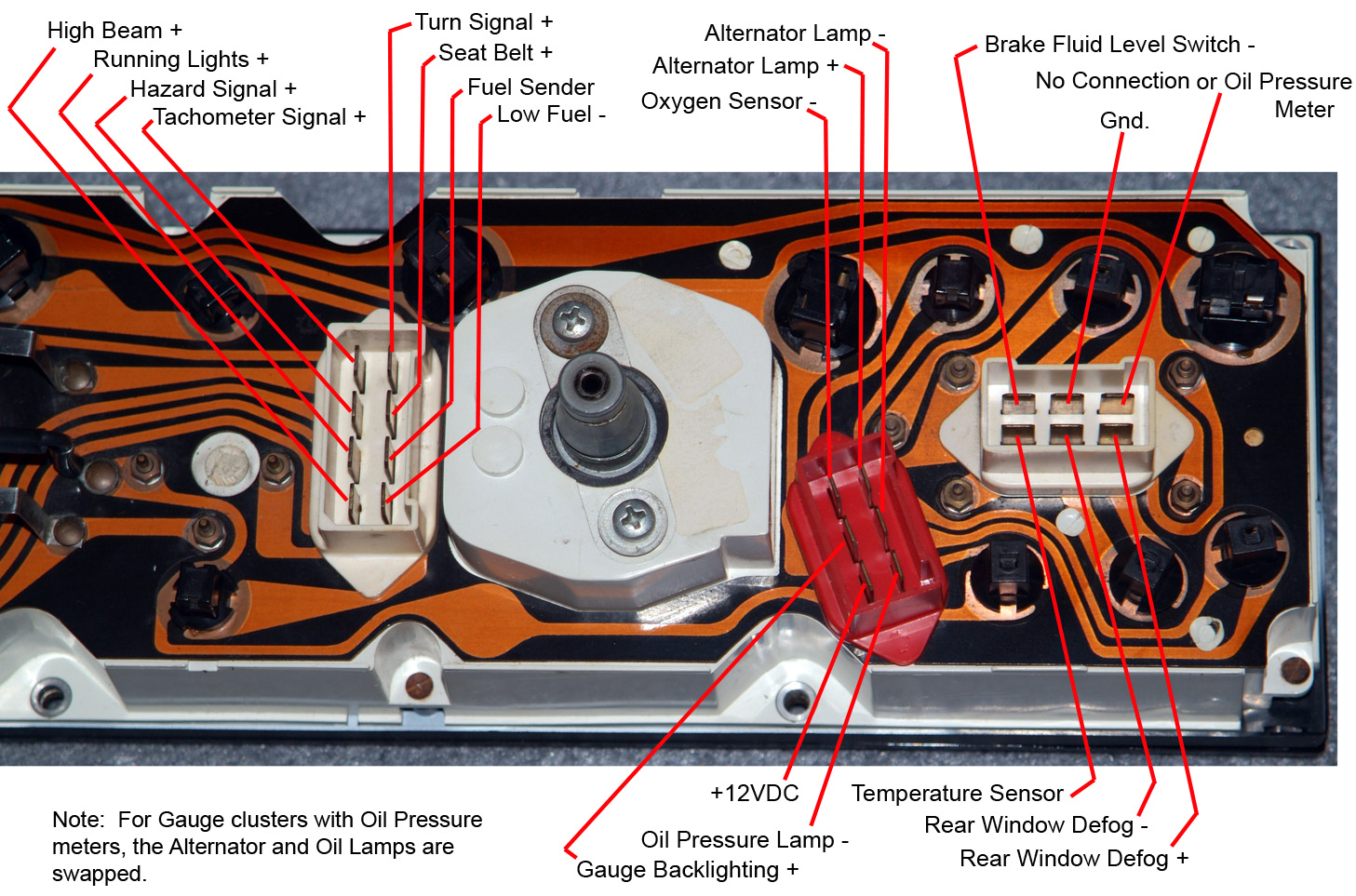
Once the circuit board is separated from the white housing, the four diffuser domes for the backlight bulbs come out. Now the fun begins. I started by fitting the Marshall gauges to the black bezel openings of the faceplate. They actually fit quite nicely over the black rim of the bezel. Again, kudos to Bob Brown for figuring that part out. The gauges do not quite fit flush to the back of the faceplate but even though they have an aluminum rim around them, you really can’t see it from the front. I beveled the outside rim of the faceplate openings all the way around which allows the Marshall gauges to sit flush. The opening around the odometer reset knob also needs to be cut down flush to the faceplate. This all makes a lot of dust, but blasting through the gauge openings with compressed air gets all of the grinding dust out of the faceplate.


Even though the speedometer and tachometer fit nicely in the stock openings, there is still the opening for the odometer reset knob that is just an open hole. The Marshall speedometer has only one odometer display but it does have two trip odometers built into it that are activated and reset by a small push button switch. This push button is also used to calibrate the speedometer. This is to be mounted in a “convenient” location, according to the instructions. I decided to see if I could mount it into the hole for the odometer reset knob instead of somewhere else on the dash. I took the original odometer plastic reset knob from the Bertone cluster and cut it apart to get the middle section that was a cylinder.

This was partly hollow so I enlarged the center hole to accommodate the diameter of the red push button part of the switch. I then further enlarged the center hole on the end that would be against the faceplate to accommodate the threaded part of the switch body. I cut off the rim of the switch body that is used to mount it from the backside of a panel so that it would fit into the hole in the faceplate and my modified cylinder. I beveled the faceplate side of the cylinder so that it would be horizontal as the faceplate “glass” is at an angle. I then glued the body of the switch into the cylinder, then glued the cylinder and body of the switch to the faceplate. The wires coming from the back of the switch are then bent at 90 degree angles to clear the Marshall speedometer gauge rim in this area. Even so, I had to cut a notch in the aluminum rim so I could get it close to flush. If you don’t bevel the bezel openings, this step may not be necessary as the gauge will not be as close to the opening where the wires come through. Double check to make sure that the switch still works correctly at this point.
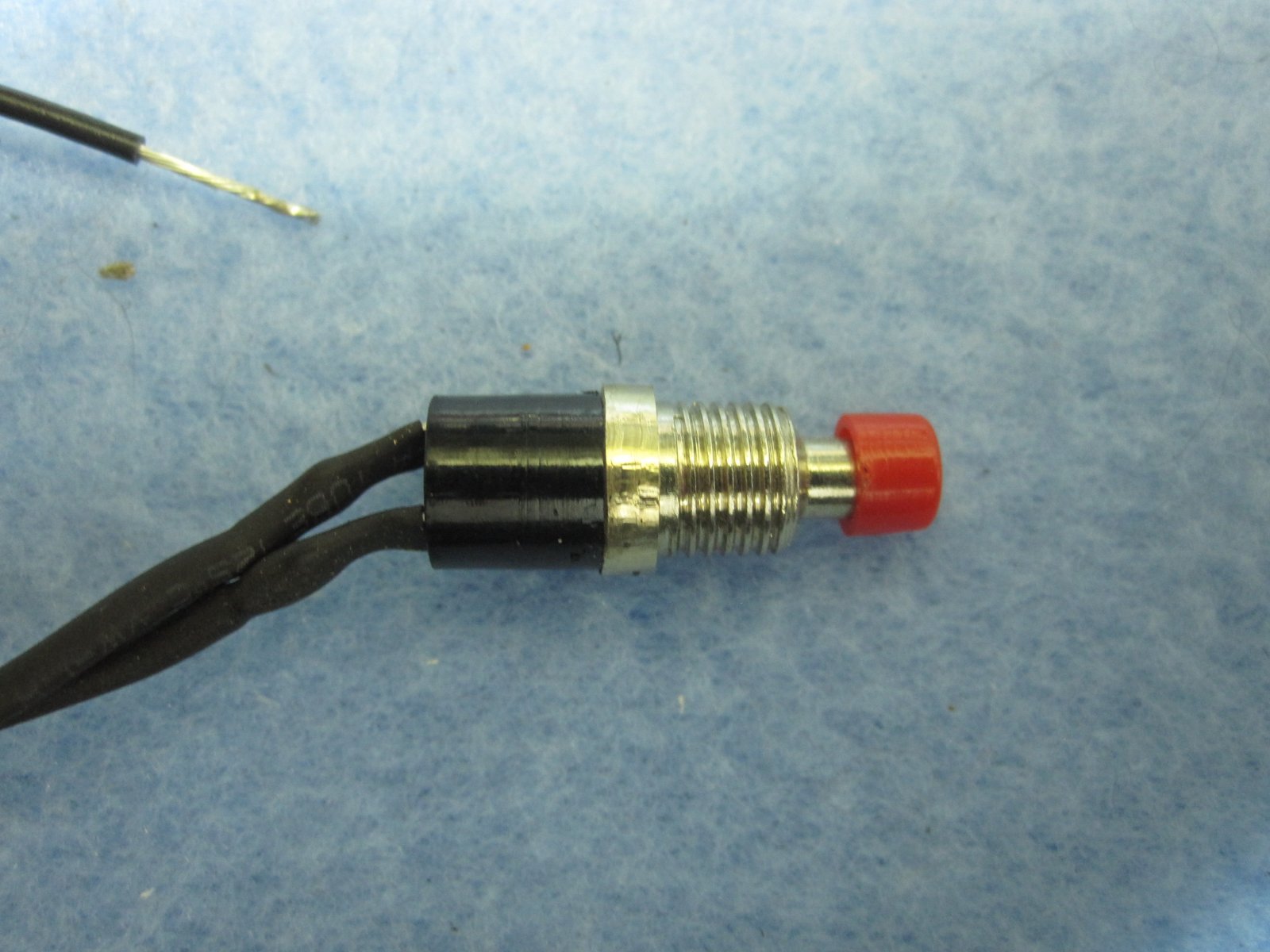



I elected to glue the gauges to the faceplate at this point. The alternative would be to glue them to the white housing once that has been cut to clear them. I am not sure how Bob did his. I used a clear strong adhesive cement (Loc-Tite, GO2 Gel) that remains slightly flexible as opposed to rigid epoxy in case I ever needed to get the gauges off in the future. This came in handy as after I had everything assembled, I found that the calibration switch was shorted closed and wouldn’t work. I was able to remove the speedometer, adjust the wires and that corrected the problem.

With the speedometer and tachometer securely in place, I cut openings in the white housing to clear the backs of them as they are self-contained units. Again, trial and error as I did not want to take any more away than necessary. Not only do you have to create the openings in the back, but also at the top and bottom of the housing where the gauge rims are to allow the white housing to seat all of the way. I also cut off the mounting screw studs off the back of the gauges as they are not needed. The Euro cluster has a blank indicator light where the US ones have the EGR light. At this point I swapped out the blank red lens above the temperature gauge for the EGR indicator light lens from my ’81. The Euro circuit board has the printed copper runs for this light, but there is no opening for the bulb since it is not used, so I created an opening in the circuit board to allow for an indicator bulb holder here. My plan was to use this as the MIL light from the Honda ECU that is their version of a check engine light. I also changed out the Bertone logo in the faceplate for the Fiat one from my '81 cluster.

The next step is to modify the circuit board, but it is late so that will be in Part 2.
This is definitely a time consuming project, particularly the first time out, as there is a lot of trial and error cutting and fitting, as well as gluing and soldering. I got the Marshall speedometer and matching tachometer from Matt at MWB as he had a bunch in stock that he had acquired as part of his K20 swap service. For my K20 X, I had purchased a European cluster from a late model Bertone on eBay as I wanted an oil pressure gauge instead of the voltmeter.
Bob adds a digital voltmeter to his clusters, mounted in between the oil pressure gauge and the temperature gauge. I elected to not add this to the cluster and instead will replace the cigarette lighter with a voltmeter/USB charger. I will have the alternator warning light in the cluster, that replaces the low oil pressure light in the Euro clusters. The cluster I bought also has a fog light indicator in place of the seat belt warning light, a nice plus as I don’t need to be reminded to buckle my seat belt, but I do like having fog lights on my cars. I also found a rare genuine fog light switch that matches my other console rocker switches.
The gauge cluster consists of three main parts: the faceplate that contains the front clear plastic cover and gauge bezels, the white plastic housing that holds the gauges and indicator lights, and the circuit board. The faceplate plastic and the black gauge bezel piece are connected together by 5 hollow rivets that I left connected as one piece. The cluster comes apart with four small black Phillips head screws. The circuit board is attached to the white housing by the various gauge mounting threaded studs as well as numerous white plastic studs that are “melted” to form like a nail head. These plastic heads are easily cut or snapped off. There are also the three socket housings that the wiring harness plugs into. They have the same type of melted nail heads accessed from the inside of the gauge cluster. Once the gauges are removed and the nail heads broken off, the circuit board comes off.
This is a picture of the gauge cluster with the faceplate off.
This is a picture of the back of the Euro cluster showing the circuit board.
This is a picture I found on the forum that shows all of the connections for a US circuit board. The Euro one is a little different due to the oil pressure gauge.
Once the circuit board is separated from the white housing, the four diffuser domes for the backlight bulbs come out. Now the fun begins. I started by fitting the Marshall gauges to the black bezel openings of the faceplate. They actually fit quite nicely over the black rim of the bezel. Again, kudos to Bob Brown for figuring that part out. The gauges do not quite fit flush to the back of the faceplate but even though they have an aluminum rim around them, you really can’t see it from the front. I beveled the outside rim of the faceplate openings all the way around which allows the Marshall gauges to sit flush. The opening around the odometer reset knob also needs to be cut down flush to the faceplate. This all makes a lot of dust, but blasting through the gauge openings with compressed air gets all of the grinding dust out of the faceplate.
Even though the speedometer and tachometer fit nicely in the stock openings, there is still the opening for the odometer reset knob that is just an open hole. The Marshall speedometer has only one odometer display but it does have two trip odometers built into it that are activated and reset by a small push button switch. This push button is also used to calibrate the speedometer. This is to be mounted in a “convenient” location, according to the instructions. I decided to see if I could mount it into the hole for the odometer reset knob instead of somewhere else on the dash. I took the original odometer plastic reset knob from the Bertone cluster and cut it apart to get the middle section that was a cylinder.
This was partly hollow so I enlarged the center hole to accommodate the diameter of the red push button part of the switch. I then further enlarged the center hole on the end that would be against the faceplate to accommodate the threaded part of the switch body. I cut off the rim of the switch body that is used to mount it from the backside of a panel so that it would fit into the hole in the faceplate and my modified cylinder. I beveled the faceplate side of the cylinder so that it would be horizontal as the faceplate “glass” is at an angle. I then glued the body of the switch into the cylinder, then glued the cylinder and body of the switch to the faceplate. The wires coming from the back of the switch are then bent at 90 degree angles to clear the Marshall speedometer gauge rim in this area. Even so, I had to cut a notch in the aluminum rim so I could get it close to flush. If you don’t bevel the bezel openings, this step may not be necessary as the gauge will not be as close to the opening where the wires come through. Double check to make sure that the switch still works correctly at this point.
I elected to glue the gauges to the faceplate at this point. The alternative would be to glue them to the white housing once that has been cut to clear them. I am not sure how Bob did his. I used a clear strong adhesive cement (Loc-Tite, GO2 Gel) that remains slightly flexible as opposed to rigid epoxy in case I ever needed to get the gauges off in the future. This came in handy as after I had everything assembled, I found that the calibration switch was shorted closed and wouldn’t work. I was able to remove the speedometer, adjust the wires and that corrected the problem.
With the speedometer and tachometer securely in place, I cut openings in the white housing to clear the backs of them as they are self-contained units. Again, trial and error as I did not want to take any more away than necessary. Not only do you have to create the openings in the back, but also at the top and bottom of the housing where the gauge rims are to allow the white housing to seat all of the way. I also cut off the mounting screw studs off the back of the gauges as they are not needed. The Euro cluster has a blank indicator light where the US ones have the EGR light. At this point I swapped out the blank red lens above the temperature gauge for the EGR indicator light lens from my ’81. The Euro circuit board has the printed copper runs for this light, but there is no opening for the bulb since it is not used, so I created an opening in the circuit board to allow for an indicator bulb holder here. My plan was to use this as the MIL light from the Honda ECU that is their version of a check engine light. I also changed out the Bertone logo in the faceplate for the Fiat one from my '81 cluster.
The next step is to modify the circuit board, but it is late so that will be in Part 2.
Last edited:
