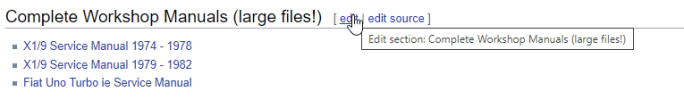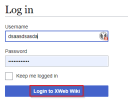dcioccarelli
Dominic Cioccarelli
Hi all,
today I activated the VisualEditor extension on the wiki which allows WYSIWYG editing on par with the forum. This should help to "democratise" the wiki and allow submissions from a wider audience. You will still need an account and know how to create a page, but the actual process of editing a page, uploading images, etc. is now significantly easier (trivial).
I really encourage everyone who has a factual thread (Steve's / @fiatfactory Ultimate SOHC engine thread comes to mind) to favour the wiki format over the thread format as it encourages content over chronology. Moreover, uploading of images, PDFs, etc. is now vastly simplified and thanks to our new hosting solution we can be sure these will be kept for posterity.
So I'd encourage you all to participle in the Wiki, whether it be in creating new pages or adding to existing ones. This is a shared body of knowledge and is a valuable resource for the community. Being more structured than the forum allows some additional possibilities.
I'd like to finish with a shout out to Mark (@MarkF) without whom none of this would be possible (to be completely transparent, activating the new editor comprised adding exactly 1 line to a configuration file). This was really only possible thanks to the exemplary work done by Mark in setting up the forum from a technical perspective. All of this from a guy who doesn't even own a Fiat at the moment!
So I'd like to ask everyone to participate in the Wiki. I'll personally assist anyone who is still having difficulties. Moreover though, I'd like us all to appreciate the efforts of our unsung hero Mark!
Dom.
today I activated the VisualEditor extension on the wiki which allows WYSIWYG editing on par with the forum. This should help to "democratise" the wiki and allow submissions from a wider audience. You will still need an account and know how to create a page, but the actual process of editing a page, uploading images, etc. is now significantly easier (trivial).
I really encourage everyone who has a factual thread (Steve's / @fiatfactory Ultimate SOHC engine thread comes to mind) to favour the wiki format over the thread format as it encourages content over chronology. Moreover, uploading of images, PDFs, etc. is now vastly simplified and thanks to our new hosting solution we can be sure these will be kept for posterity.
So I'd encourage you all to participle in the Wiki, whether it be in creating new pages or adding to existing ones. This is a shared body of knowledge and is a valuable resource for the community. Being more structured than the forum allows some additional possibilities.
I'd like to finish with a shout out to Mark (@MarkF) without whom none of this would be possible (to be completely transparent, activating the new editor comprised adding exactly 1 line to a configuration file). This was really only possible thanks to the exemplary work done by Mark in setting up the forum from a technical perspective. All of this from a guy who doesn't even own a Fiat at the moment!
So I'd like to ask everyone to participate in the Wiki. I'll personally assist anyone who is still having difficulties. Moreover though, I'd like us all to appreciate the efforts of our unsung hero Mark!
Dom.