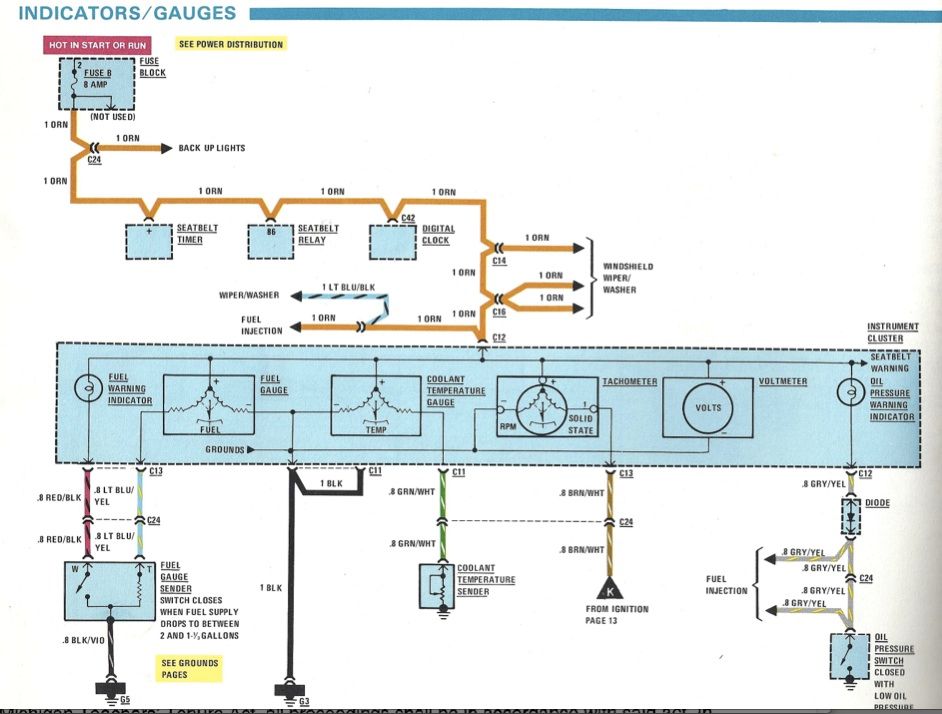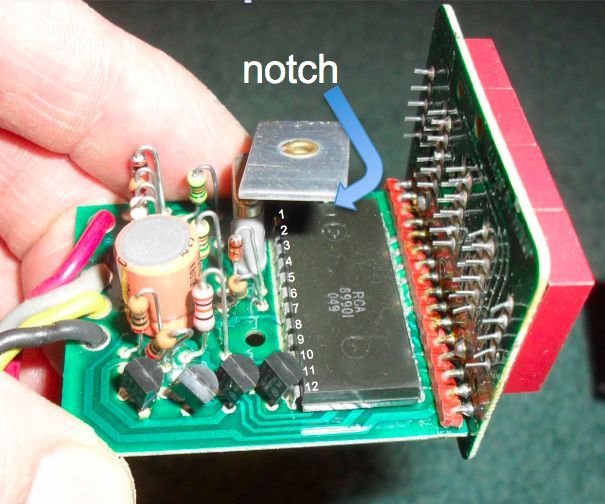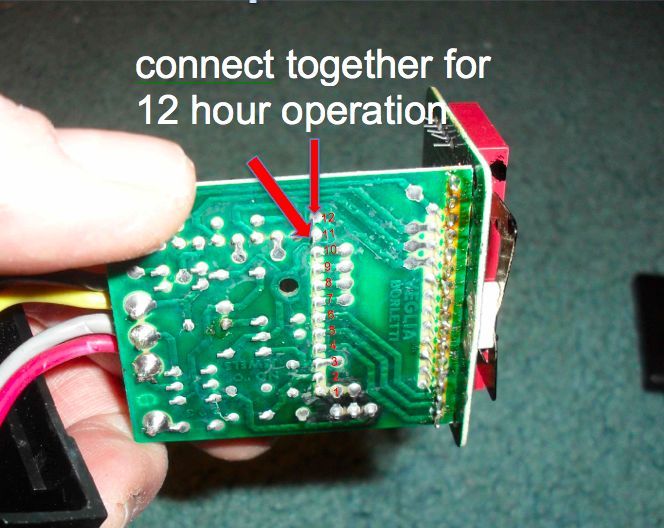Birdy
Daily Driver
Hi. I'm new here from the UK. Just trying to navigate my way around this forum so I'll introduce myself properly another day.
My recently bought X1/9 is not without its issues. My clock works but the main live feed is dead. All the fuses are correct and present.
Does anyone have a wiring diagram for this circuit?? I don't want to tap a live to this circuit without know why it stopped. My cigar lighter and interior lights also don't work. The Haynes book of lies manual covers all circuits except the one I want. Typical
Cheers.
My recently bought X1/9 is not without its issues. My clock works but the main live feed is dead. All the fuses are correct and present.
Does anyone have a wiring diagram for this circuit?? I don't want to tap a live to this circuit without know why it stopped. My cigar lighter and interior lights also don't work. The Haynes book of lies manual covers all circuits except the one I want. Typical
Cheers.
Last edited: