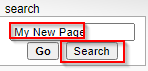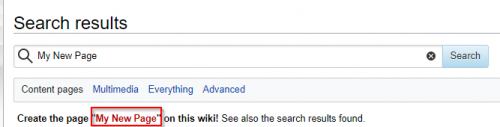Wiki How To: Difference between revisions
Jump to navigation
Jump to search
No edit summary |
|||
| Line 7: | Line 7: | ||
=== Creating a New Page === | === Creating a New Page === | ||
To create a new page, you have a could | To create a new page, you have a could of options: | ||
1) Edit the URL in the address bar to include the name of the page that you would like to create, e.g.: | 1) Edit the URL in the address bar to include the name of the page that you would like to create, e.g.: | ||
Revision as of 19:44, 21 April 2021
How to Author Wiki Pages
Account Creation
First you need to request an account to be able to add new pages or edit existing ones. Previously you were able to use your forum username and password for this purpose but unfortunately this integration is not currently available. Your account creation requests should be processed vey quickly.
Creating a New Page
To create a new page, you have a could of options:
1) Edit the URL in the address bar to include the name of the page that you would like to create, e.g.:
Note that spaces will automatically be converted into underscores (_).
2) Alternatively you can search for the title of the page you want to create (use the exact title) like this:
Then you will be given the option to create the page: